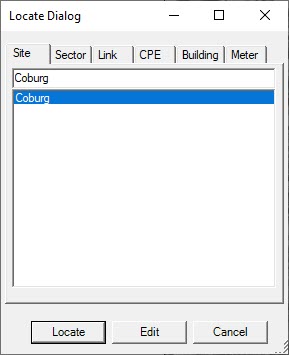This feature allows you to locate a particular Base Site, Transmitter Sector, Link, CPE, Building or Meter and show its location on the map or edit its parameters. This function is accessed through the RF Systems>Locate RF Device menu or by right-clicking on the Map and selecting Locate RF Device from the contextual menu. This feature is also available in some equipment dialog boxes.
To locate or edit a specific device on the Map, select the desired tab to show the RF devices for that tab and then highlight the RF device name. Click the Locate button to center the Map display on the RF device location or click the Edit button to open the dialog box containing the equipment parameters for this RF device.