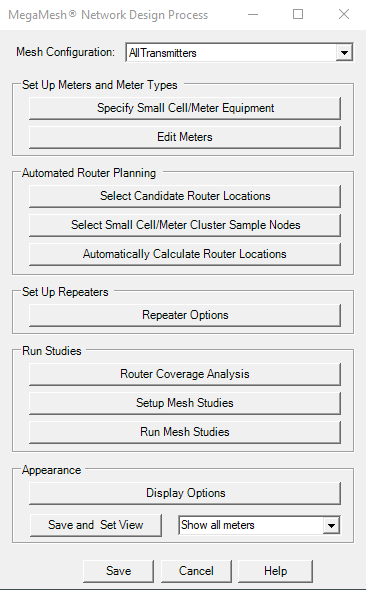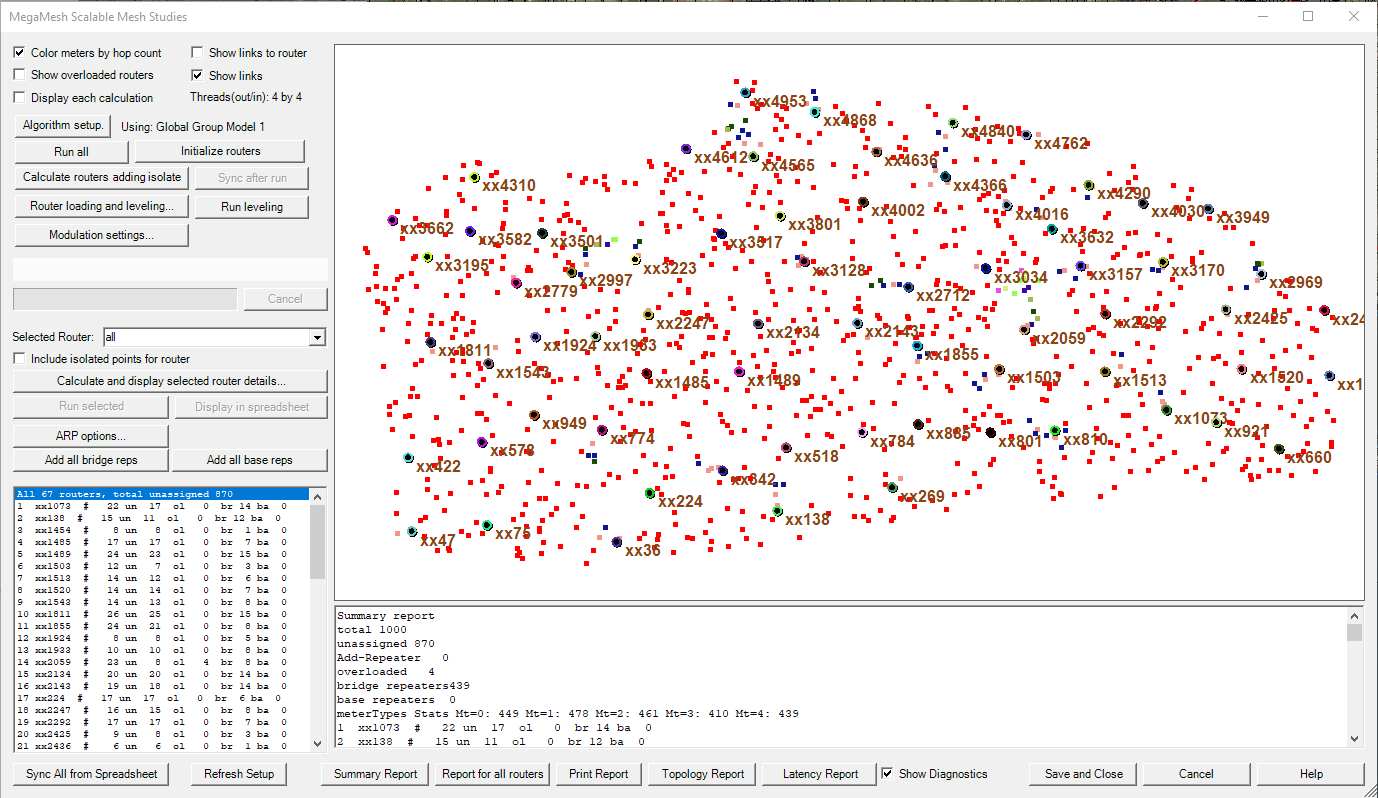Beginning with Specify Small Cell/Meter Equipment. We are going to create a small cell/meter locations list.
You can specify to use your Service Area Boundary or your Study Grid to create your meters within
You can also utilize a BNA street directory and select how you would like to generate your meters.
You can create a new meter locations file or you can choose to append the new locations to an existing file
Next you can go through the automated router planning section. Please review the article linked below for more information on automated router planning: Automated Router Planning in Mesh
If your design will need repeaters, you will want to go into repeater options and specify those options there. You can set the meter type for both bridge and base repeaters and you can create those repeaters based on the Towers/Pole database you have set under the databases menu.
The Router Coverage Analysis will run the current area study selected.
Setup Mesh Studies will be your next step.
In this step you will set you up your Link propagation for initial sorting and you will also set the propagation for single router calculations as well.
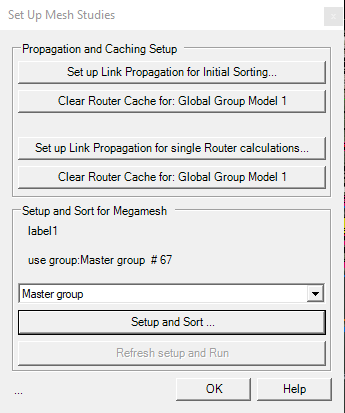
You will then go into setup and sort where you have more options to adjust the sorting. Once you setup large scale meshing with or without freespace, you can save back to the MegaMesh dialogue.
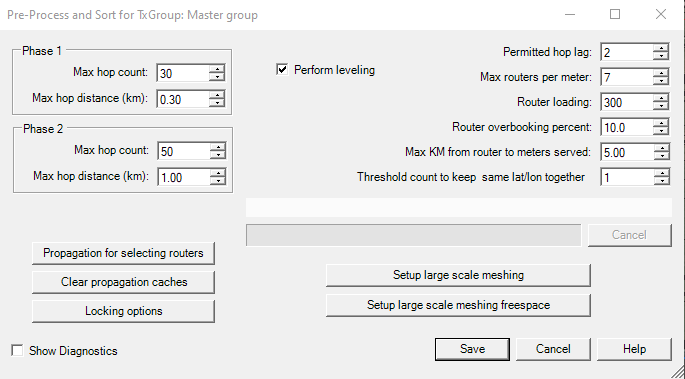
Finally, you can go into the Run Mesh Studies Dialogue.
This dialogue box will allow you to play with a bunch of different parameters to modify your project. It is best practice to press initialize routers before clicking run all.
If you press summary report, a report will generate towards the bottom of this dialogue box that will display the Mesh studies results