The purpose of automated router planning within the Mesh Module is to evaluate potential sites quickly and efficiently and without the need to do it manually. Once you have defined your meters and meter types, you may go into the automated router planning.
Your first option will be to select candidate router locations.
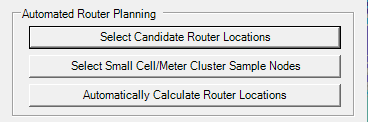
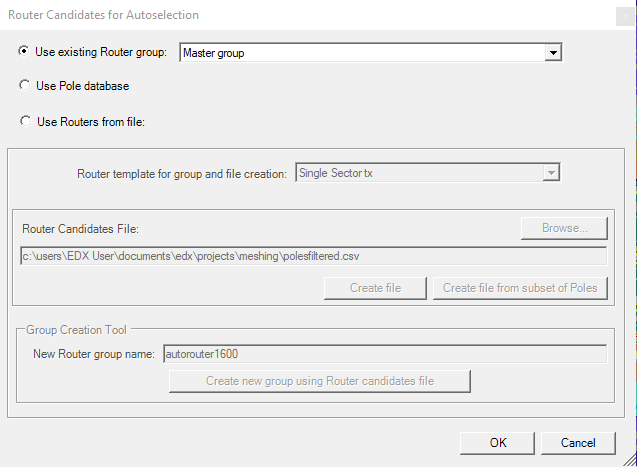
You may choose an existing router group by selecting from the drop down button
You may choose a pole database which is defined under the menu Databases>Towers/poles
You may choose routers from file where you may browse for an existing router candidate file. You may create a router candidate file on your own with a bounding polygon(BNA) and potentially a street directory also. You also have the option to create a router candidate file from a subset of poles. You may select the appropriate BNA and configure your router candidate selection options.
The next selection is Select small cell/meter cluster nodes:
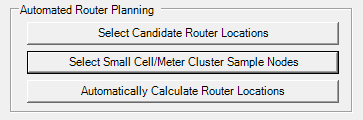
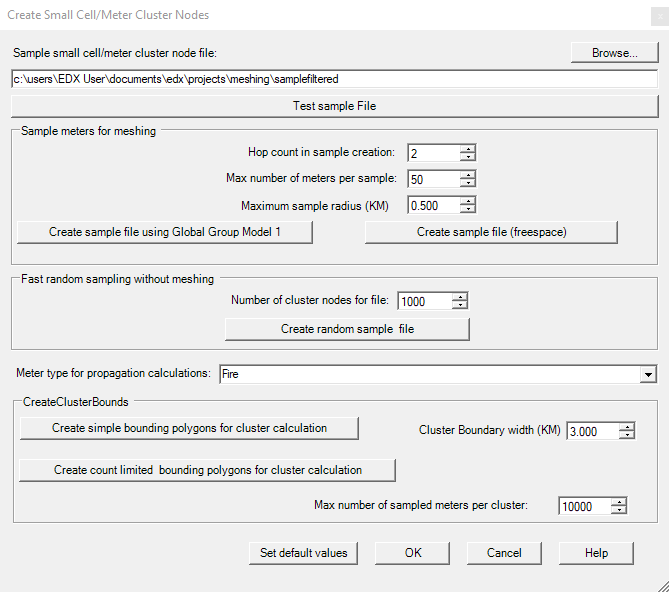
You may browse and test a previously existing sample file.
You may create a sample file for meshing using Global Group Model 1, which is set in the prop model dialogue. Alternatively, you can create the sample file based on free space pathloss. This option will run much more quickly but will not evaluate individual paths between devices, so it’s advisable to use this option only with relatively short sample radius.
You may choose to create a fast random sample file without meshing, which can be useful for performing an initial site placement in very large projects.
The CreateClusterBounds section can be used if there are multiple distinct geographic areas in the project. This will sub-divide the area into regions which can be treated individually by the router placement tool. This step is not required.
The last selection is to Automatically calculate router locations:
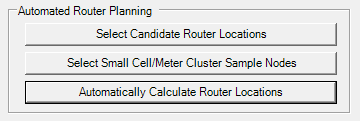
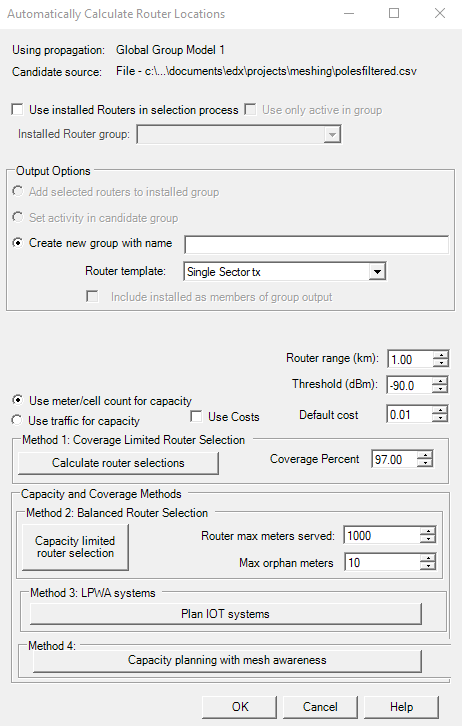
The “Use installed Routers in selection process” will take previously created sites and assume that they are already active. This option will look to improve coverage by adding addition sites to the existing active sites.
You must give a new group name and choose the template you wish to use for the routers.
The options within the middle allow you to set your router range and signal level target. The options you select will be used in whichever method you choose.
Method 4 is recommended because it pre-calculates meshing connections between mesh devices before it begins placing gateways, then attempts to place routers which serve those meshing “patches”. This typically results in a more efficient selection, with fewer routers needed to achieve the desired coverage.
When selecting method 4 you are presented with this dialogue:
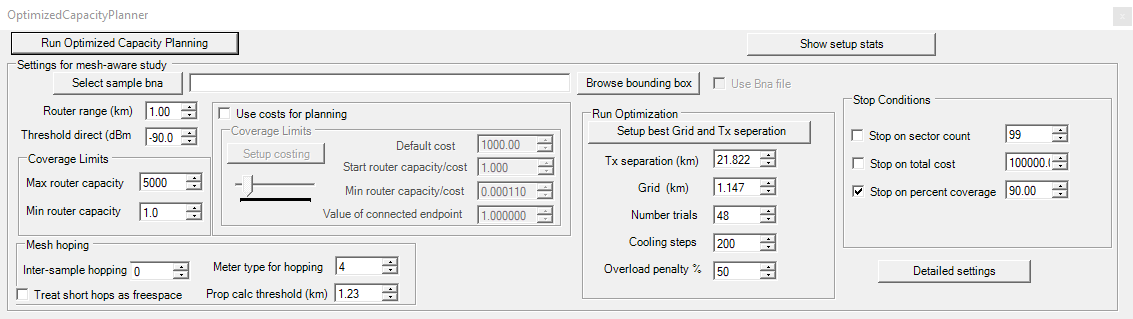
The select sample bna file is usually not required for most projects. If a .bna file with multiple polygon regions is selected here the algorithm will find a router solution for each area independently. This can allow large projects with distinctly-separate geographic areas to run more quickly.
The router range and signal level threshold are carried over from the previous menu.
Set the coverage limits and mesh hopping options. Max router capacity limits the number of meters a router can serve. Min router capacity sets a lower limit so that a router location will not be considered unless it serves at least this many meters.
The “Use costs for planning” checkbox allows the algorithm to consider relative costs of tower/pole locations in the solution. This feature will be covered in more detail in a separate article.
The Run Optimization values configure how the algorithm chooses initial solutions to consider and how many iterations it runs to look for better solutions. Click the “setup best grid and tx separation” to have it automatically set the Tx separation and Grid distance values. The Number of trials and cooling steps can be increased to allow it to continue seeking better solutions, but the default values are often sufficient.
Once you click the Run Optimized Capacity Planning button you are presented with a new window that will display the useful routers found and the subscribers they serve. It will display how many routers were found and what percent coverage they provide.
You can also choose to add in additional routers at Candidate Router/Hub locations with the “+add” button. When the “+add” button is turned on, you can simply click on the candidate router/hub locations to add new sites and see the subscriber units they serve.
You can toggle routers active and inactive with the “X toggle” button. With the “X toggle” button turned on, you can click on a router turn it inactive and adjust the design. Click back on the router to turn it back to active.
When the router locations are acceptable, click “Yes” at the bottom of the window to accept the new routers and the created transmitter group. You may also click “No” to reject the candidate routers and go back to the Optimized Capacity Planner and make adjustments.
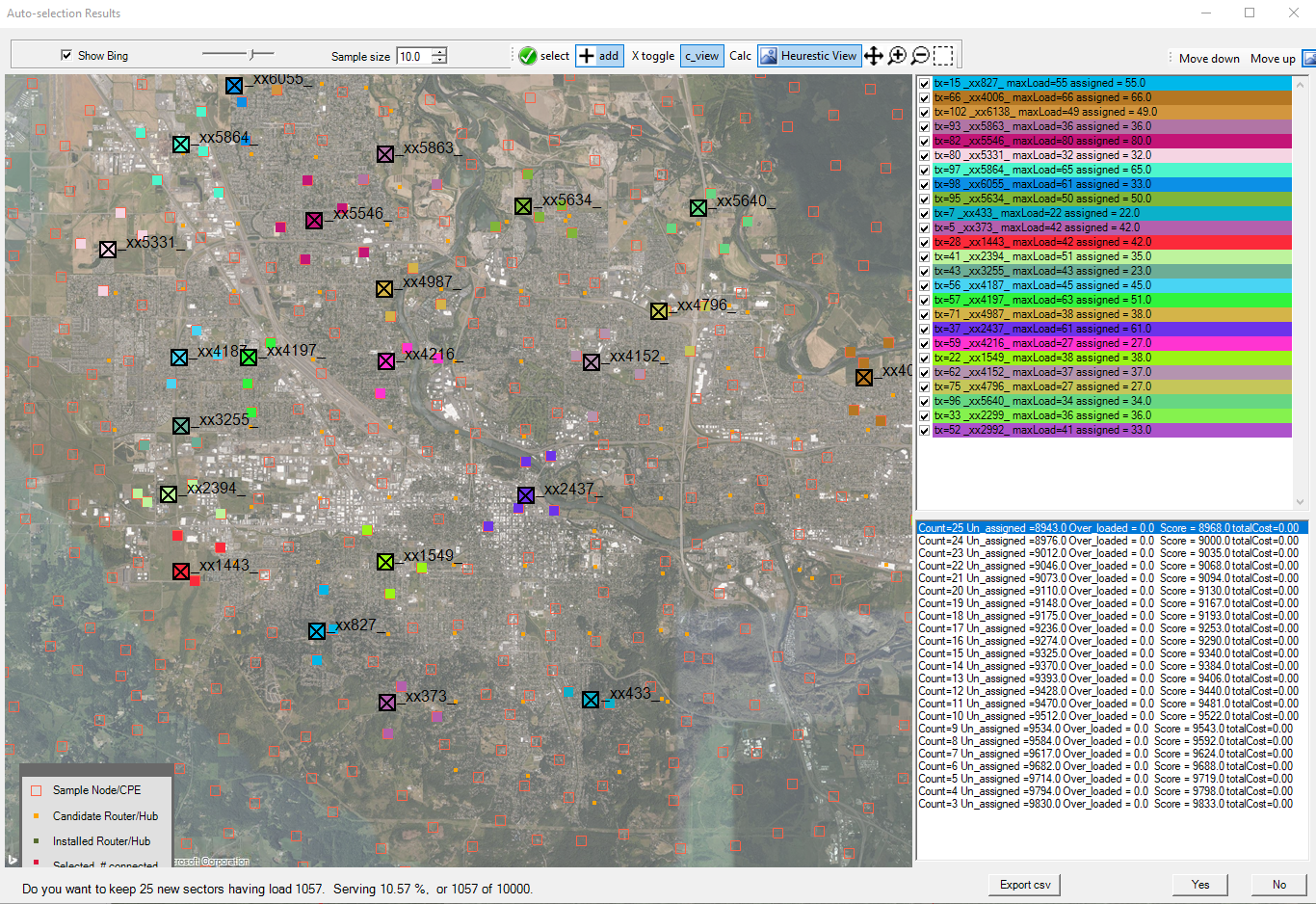
You can also choose to add in additional routers at Candidate Router/Hub locations with the “+add” button. When the “+add” button is turned on, you can simply click on the candidate router/hub locations to add new sites and see the subscriber units they serve.
You can toggle routers active and inactive with the “X toggle” button. With the “X toggle” button turned on, you can click on a router turn it inactive and adjust the design. Click back on the router to turn it back to active.
When the router locations are acceptable, click “Yes” at the bottom of the window to accept the new routers and the created transmitter group. You may also click “No” to reject the candidate routers and go back to the Optimized Capacity Planner and make adjustments.