With the release of SignalPro version 10.0.3, customers using Cirrus Licensing with multiple serial numbers will be able to log in and out to whichever serial number they choose. After updating to the latest version, users will launch SignalPro, under the file menu is the option to log out. After you log out and relaunch SignalPro, the welcome window will appear.
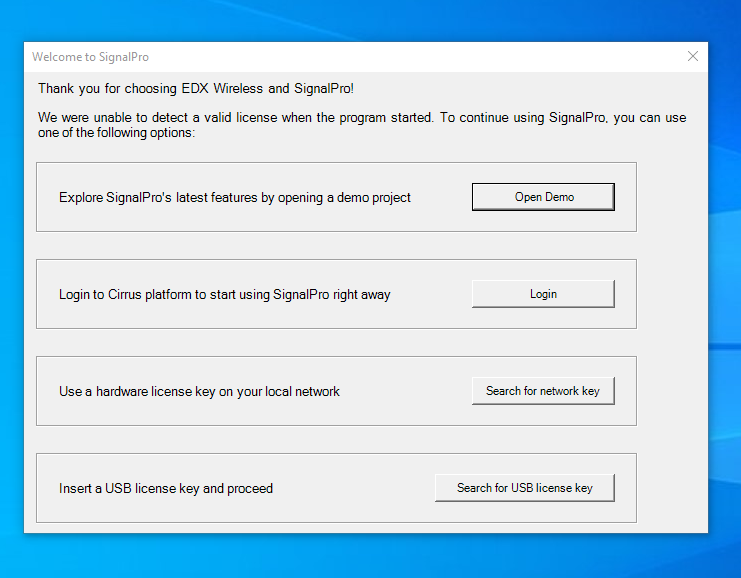
From here the user will login under their account with EDX where they will be presented with a new window to select which serial number they would like to use. This window will show the serial number, how many sessions are available, and which modules are included on the serial number.
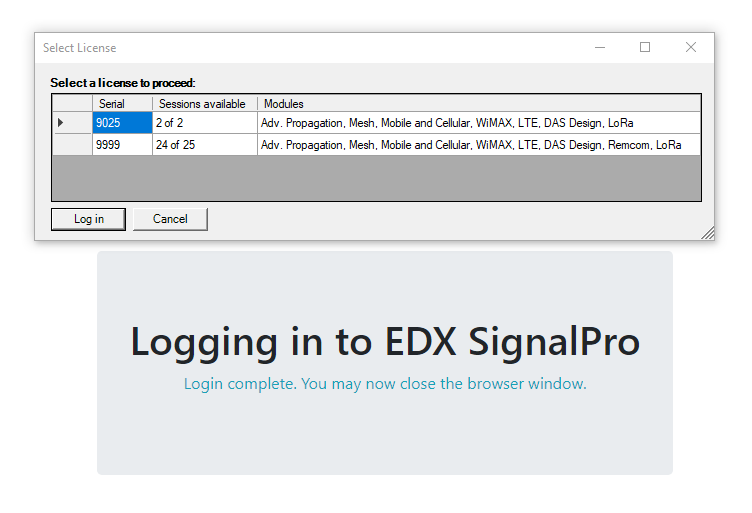
After selecting the serial number of your choice, SignalPro will launch, the “select license” window will close you may exit the browser window as well. To swap to another serial number, simply log back out and when logging in, select the serial number of your choice.
Cirrus Data is associate with the serial number. You will need to download data for the serial number you are working under
If you have reached the limit on the number of licenses in use for your account, the license will appear grayed out. You will be unable to select that serial number like in the picture below.
If you have multiple users logging into one machine that have access to multiple serial numbers. Each user will need to remember to log out when done working. Otherwise the next user coming along will open SignalPro and immediately access the previous users serial number.

Video: Multi-Serial Number Login Feature Video