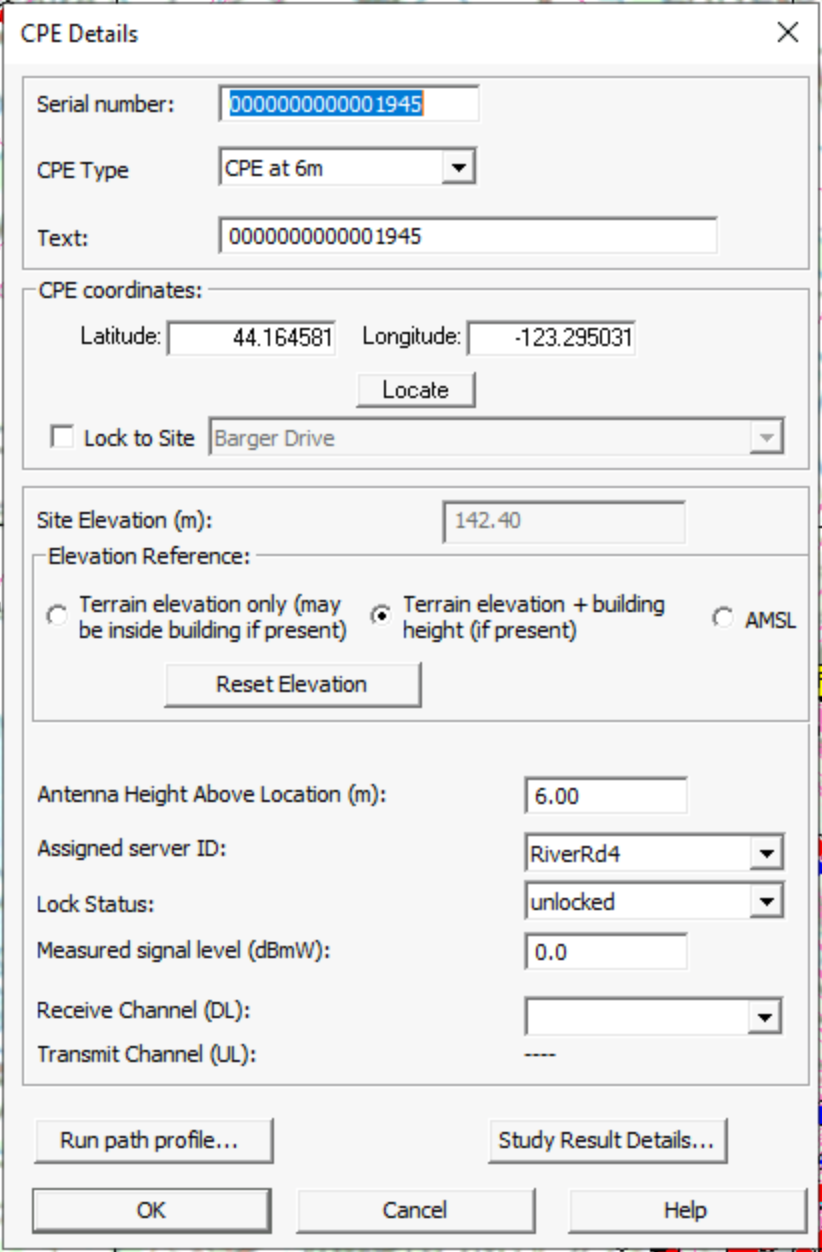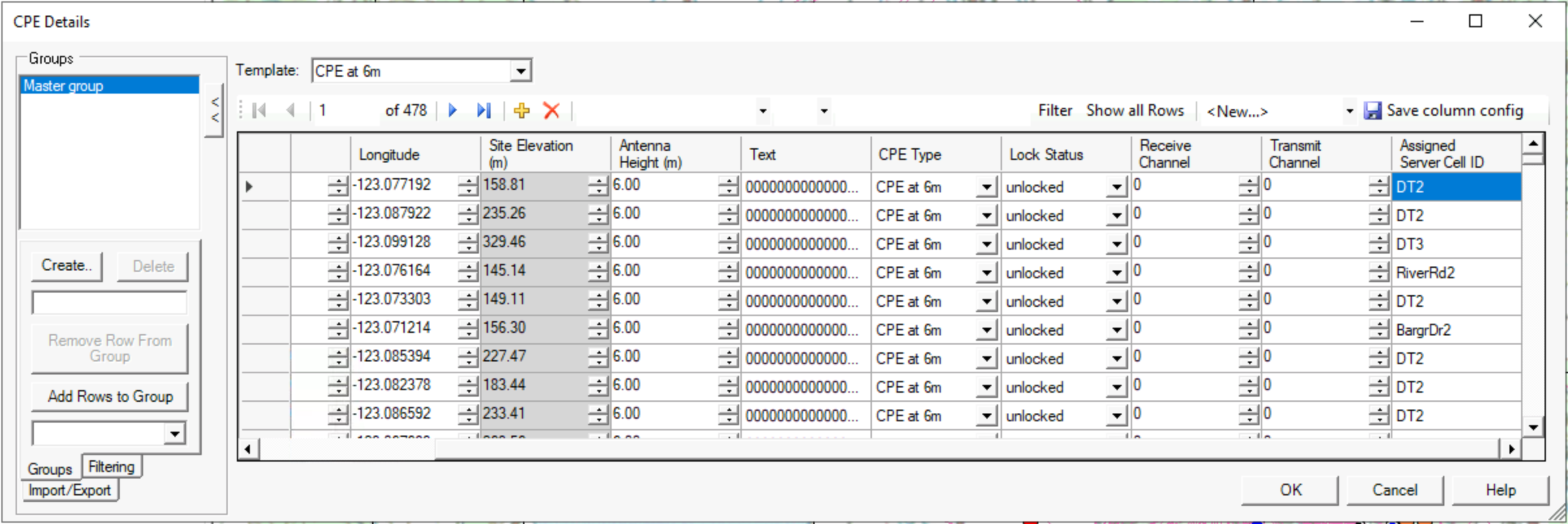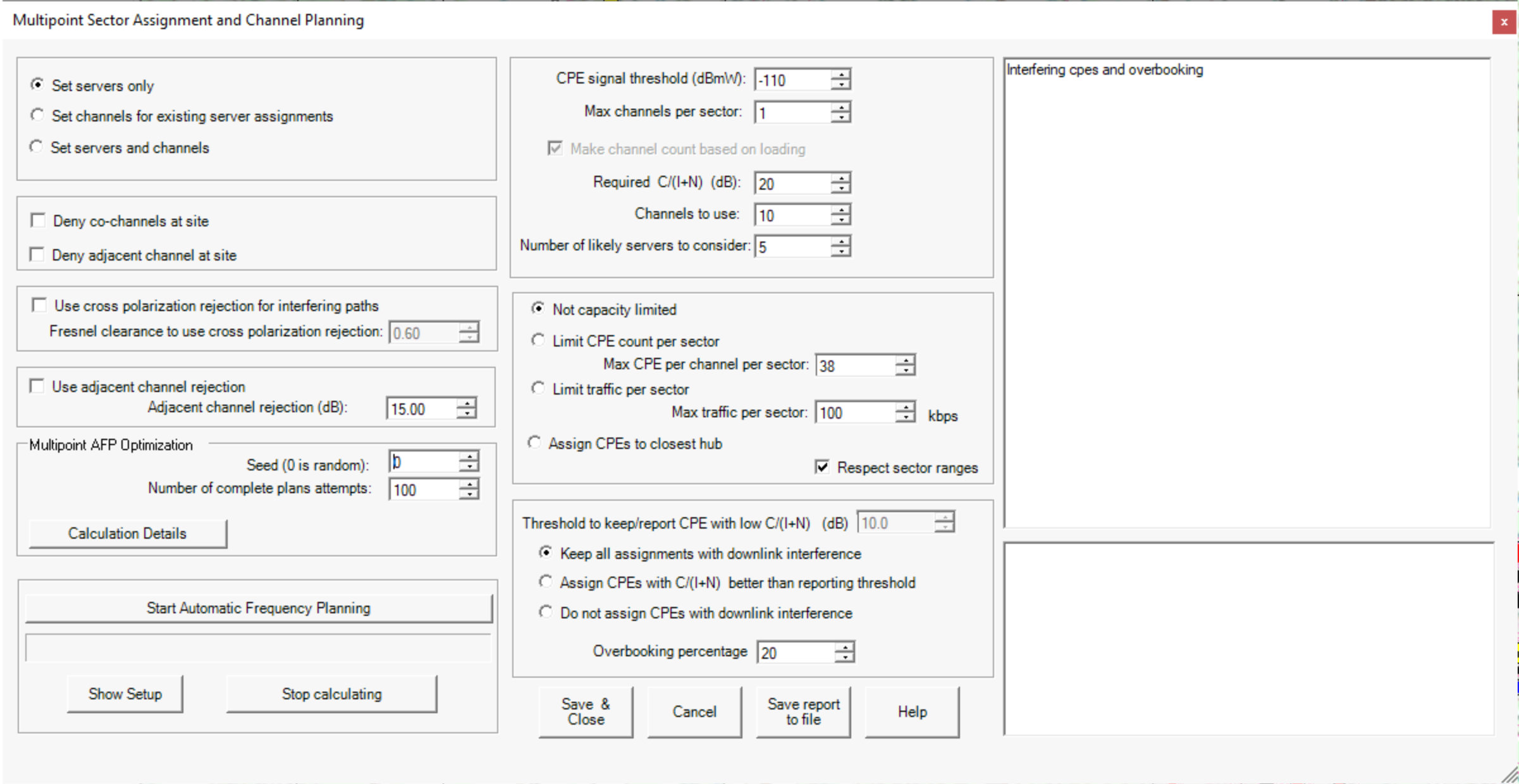Intro
There are multiple ways to assign Servers & Channels to CPEs
Manually edit the CPE details directly
Edit groups of CPEs in bulk using the spreadsheet editor
Automatically using Multipoint Sector Assignment & Channel Planning (Network Design Module required)
Manually edit the CPE details directly
From the map window:
Right click a CPE → Details…
OR
From the menu:
RF Systems → CPEs… → Edit Group… → Select CPE → Edit CPE…
The Server ID can be assigned by selecting an existing Sector from the dropdown.
The channel can be assigned by selecting an existing channel from the dropdown.
Edit groups of CPEs in bulk using the spreadsheet editor
From the menu:
RF Systems → Spreadsheet Editors → CPE Data…
Automatically using Multipoint Sector Assignment & Channel Planning
From the menu:
Network Design/Analysis → Multipoint / Backhaul Networks → Assign Servers & Channels…
From here it is possible to automate the assignment of servers, channels, or servers & channels simultaneously.