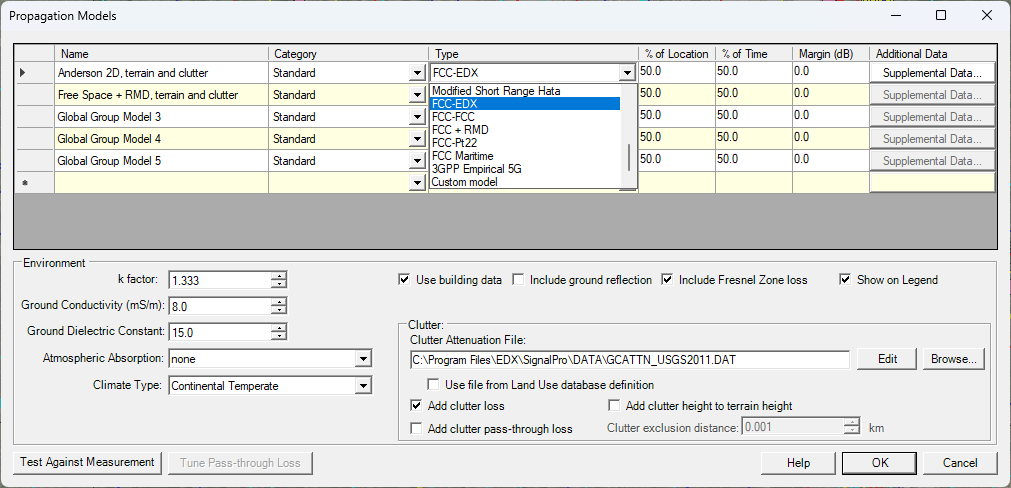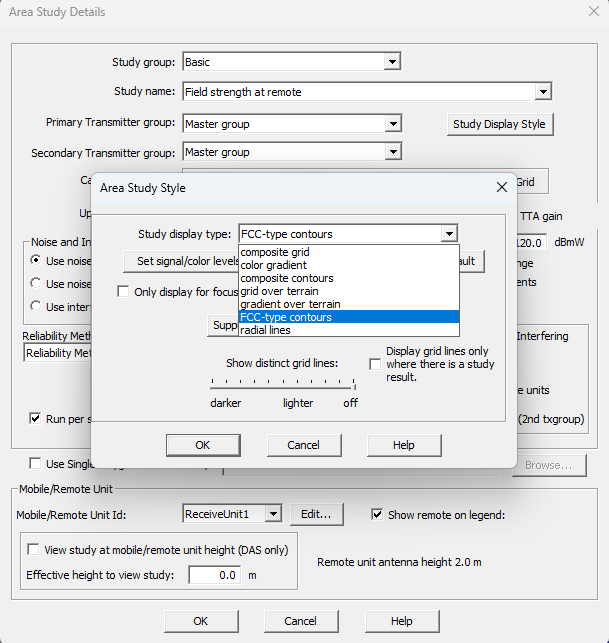EDX software can be used to create study plots that are used in various FCC licensing and filing situations. The FCC rules and regulations that govern these license applications and filings are found in Title 47 of the Code of Federal Regulations (47FCR).
This requires additional setup:
Propagation Model Menu: This will need to be configured for the appropriate FCC propagation model:
Area Study Menu: To access the FCC-contour study display style layer, you will need to run the Basic Study Field Strength at Remote. This study allows for the selection of the FCC-contour study display style:
...
You also have the capability of running quick contour studies for individual sectors. This can be found under the Site Properties/details GUI:
...
There is also the Interference Contour Study menu found under Studies from the top menu bar. This menu will allow you to set some rules and what you want to display for the Interreference contour study:
...
These rules can be searched and viewed online at:
...
Expand 2019, and scroll down until you find Part 47.
For additional questions about these FCC models/studies, please create a support ticket: https://edxwireless.atlassian.net/servicedesk/customer/portal/2