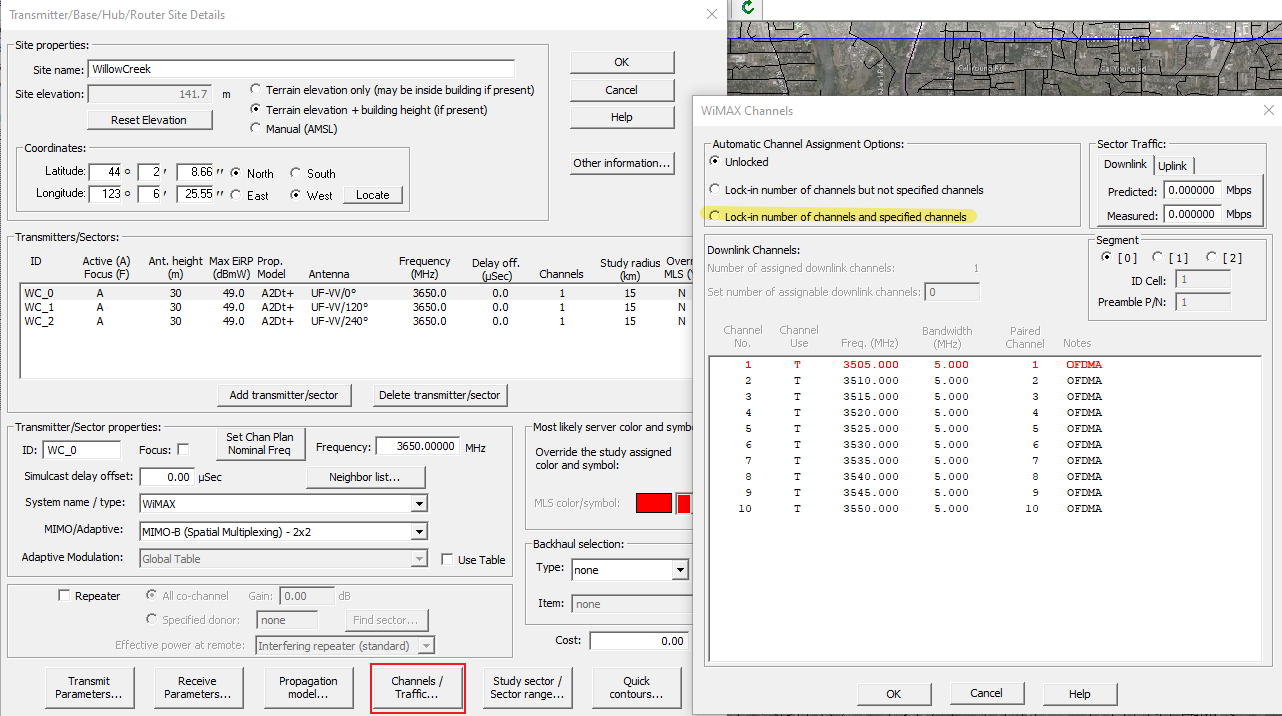EDX SignalPro licensed with one or all the modules below will require a channel plan template file. For information on the following modules, please contact your Sales Account Manager.
5G
LTE
LoRa
WiMAX
Mobile/Cellular
If you that do not have a channel template, you will be able to create one within SignalPro.
...
Go into the site properties, highlight the sector of interest, press the channels/traffic button down towards the bottom.
Under Automatic Channel Assignment Options you will click the button next to “Lock-in number of channels and specified channels.
Click on the individual channel to make changes. The red highlighted channel is the currently locked in channel.
...
If you do not have one of the modules listed above, you can still follow this same process how locking channels to sectors. But instead of pointing to the .cpt file in a specific module menu, you would point to your .cpt file from the menu RF Systems>Generic System Channel Plan…
...
For any further issues or questions regarding Channels/Channel Plan Templates please create a support ticket by visiting our Support Portal: https://edxwireless.atlassian.net/servicedesk/customer/portal/2