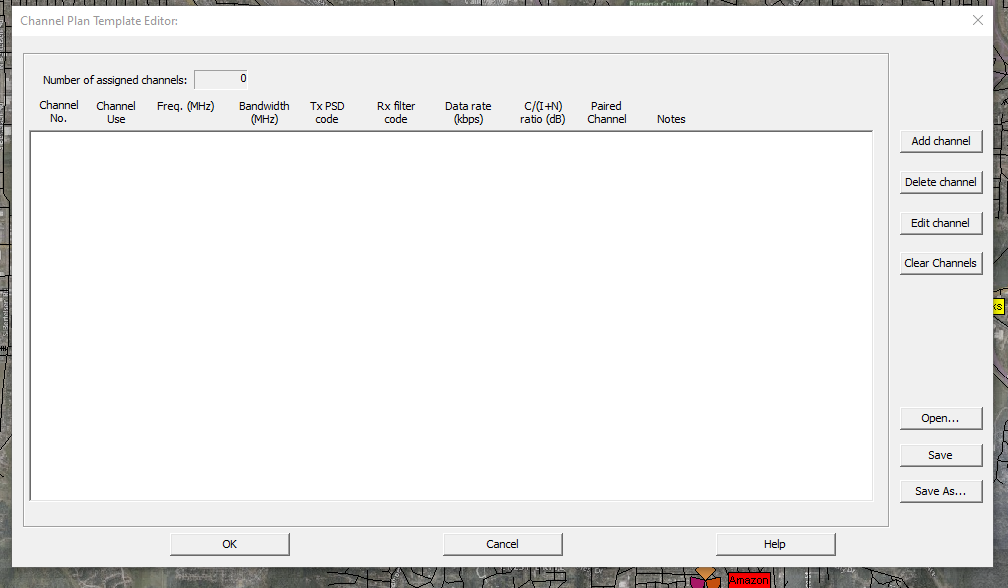EDX SignalPro users who have access to these modules, 5G, LTE, LoRa, WiMAX, & Mobile/Cellular, will be able to utilize a Channel plan template file in the appropriate module menu. Every user of SignalPro has access to create or edit a channel plan template file.EDX SignalPro licensed with one or all the modules below will require a channel plan.
5G
LTE
LoRa
WiMAX
Mobile/Cellular
User that do not have a channel template will be able to create one within SignalPro
You can create/edit a channel plan template file by going to
Utilities>Create/edit Channel plan template (.cpt) file. This is what that menu will look like:
If you press Open… it should take you to the location of the sample .cpt files that come with the software.Within the Dialog, you can see sample cpt files by selecting the “Open…” button.
ADD here how to make a channel planner
To use the channel plan template file, you will want to go into the appropriate module menu an be sure to point to your .cpt file.
...